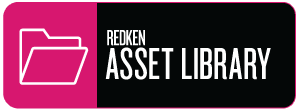Learn how to create a beautiful result for every guest! Discover thousands of hair color formulas on The Redken Style Station App Haircolor Formula Tool. Read on to learn how to create a customized hair color formula in the app and learn more about Redken's hair color lines in Digital Swatches section and on Access!
How To Use The Style Station Haircolor Formula tool
Step 1
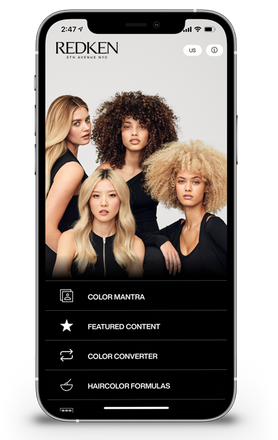
Open the Redken Style Station App. Select the Haircolor Formula on the main menu of Redken Style Station.
Step 2

Select a hair color line.
Step 3

Choose your starting level.
Step 4
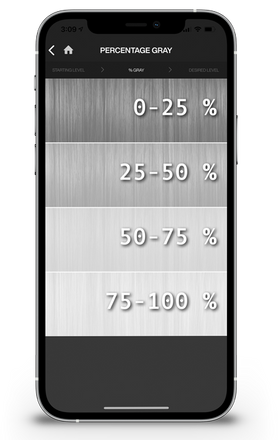
Select your guest's percentage of gray hair.
Step 5

Choose your desired level to generate your hair color formula!
Download Redken Style Station
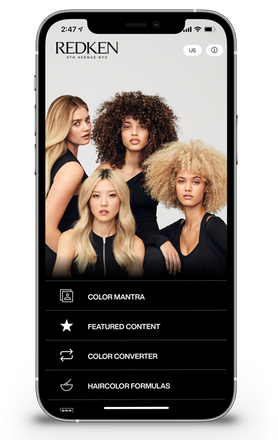
Download the Redken Style Station App and access formulas, inspiration and more! Click the icons below to download on Apple or Google Play.
Learn More About Redken Hair Color on Access, L'Oreal's Online Education Destination

 Learn more about Redken's hair color lines and discover the format that's right for your business! Click the links below to learn more about Redken's permanent and demi permanent hair color on Access!
Learn more about Redken's hair color lines and discover the format that's right for your business! Click the links below to learn more about Redken's permanent and demi permanent hair color on Access!
Learn more about Shades EQ Demi Permanent Hair Color
Download Redken Hair Color Shade Charts on The Redken Asset Library!

Find the perfect tone! Click the icon below to access Redken hair color shade charts and download all the information you need to formulate perfectly for your guest.